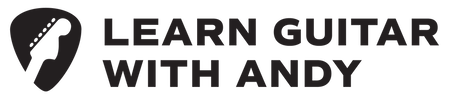Using Zoom Tips
To make sure you're all set, we wanted to provide you with some helpful tips to ensure a smooth experience using Zoom:
- Please make sure to download the Zoom application and create an account before the class start date by visiting this link: Sign Up Free | Zoom. We recommend setting up Zoom at least a day before to avoid any last-minute hiccups. If you run into any issues downloading or setting up an account, please don't hesitate to reach out to Andy. He'll be happy to help you troubleshoot any problems you may have.
- If you already have Zoom on your device, it's always a good idea to check for updates the morning of the class. Failing to update your app prior to class time may affect your ability to join the class on time.
- To ensure you're ready to go when the class begins, we kindly ask that you log in at least 5 minutes prior to the lesson to make sure your technology is working. If you're having trouble logging in, try restarting your device. If that doesn't work, consider switching to a different device.
- We understand that technical difficulties can be frustrating, but rest assured that all class sessions will be recorded and accessible to all participants.
- To ensure a seamless experience for everyone, kindly mute your microphone unless it's your turn to share or ask a question.
- Make sure to Enable Original Sound for best quality audio. Here is a link to a YouTube video with instructions: Enable original sound for mobile devices . You can also find more information on Zoom audio in this link: Configuring professional audio settings for Zoom Meetings .